
Free online AI Photo editor
Refine your photos to perfection in just a few seconds. Remove distractions, add new elements, and edit any part of your image with ease. Try Freepik’s AI photo editor for your next social media post, product launch, marketing campaign, or personal photo project.
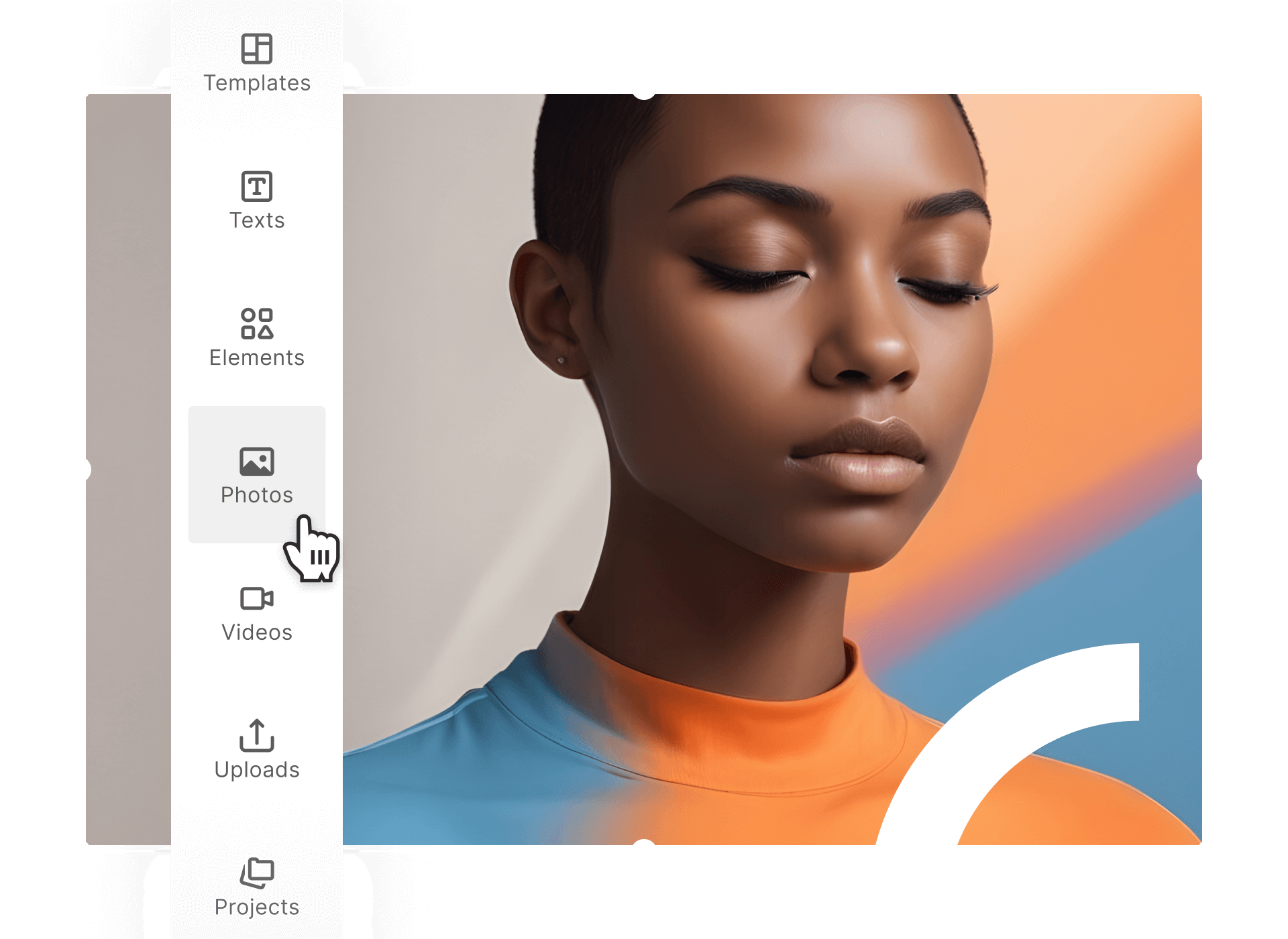
Introducing Freepik AI photo editor
This AI photo editor handles all complex edits for you, meaning you don't need any design or editing skills to use it. Start by
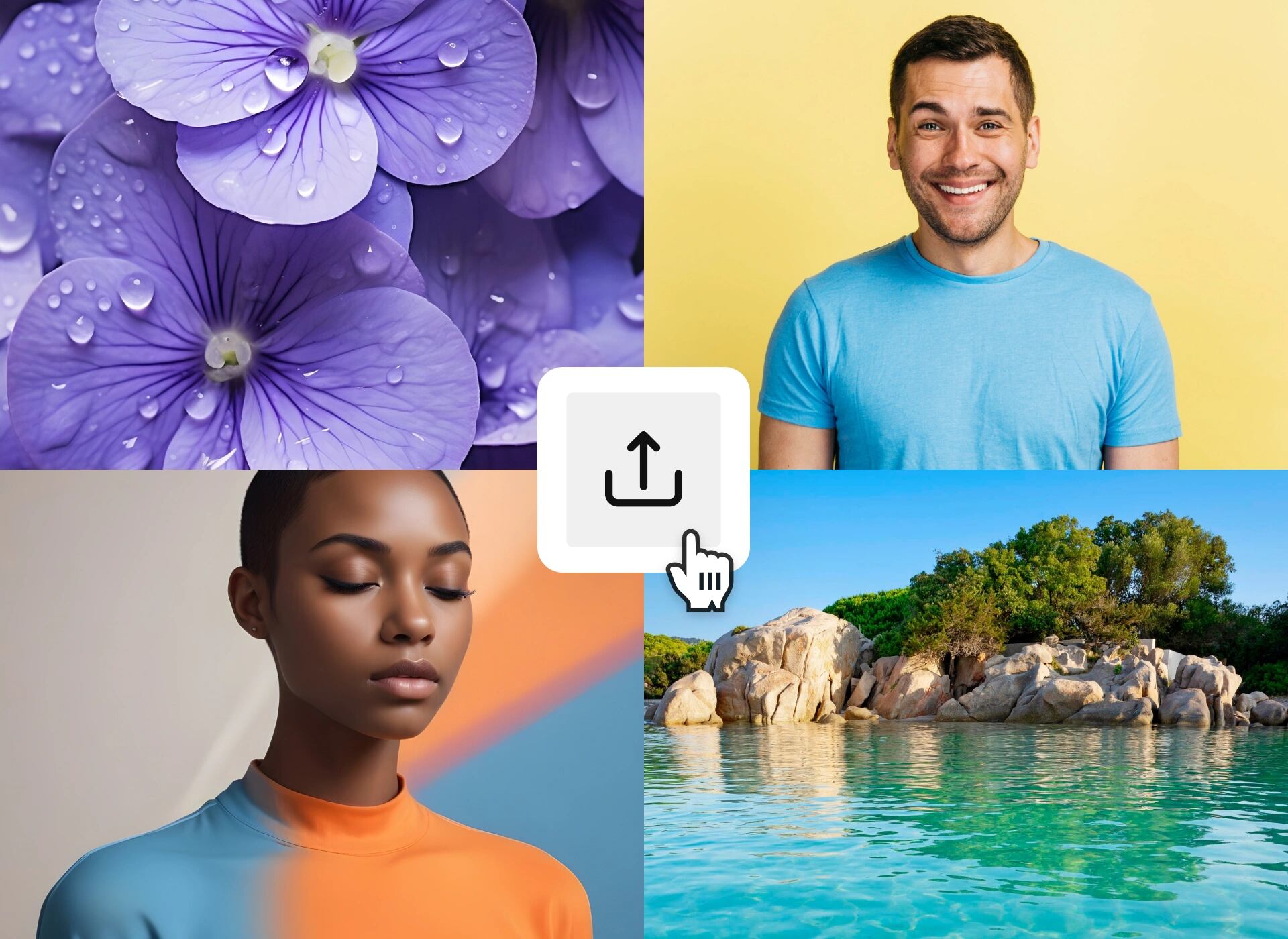
Uploading or selecting your image
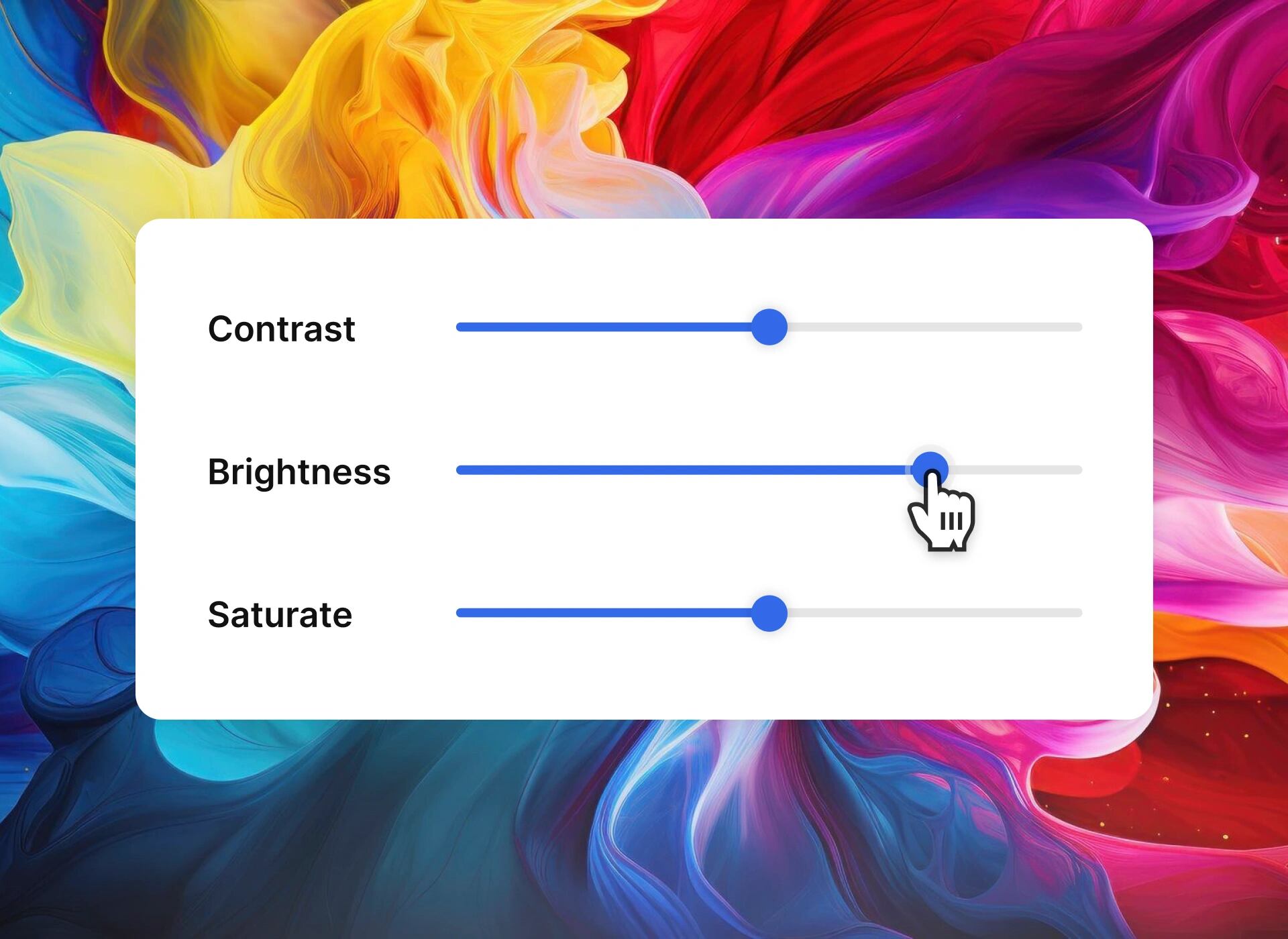
Editing it with AI tools and features
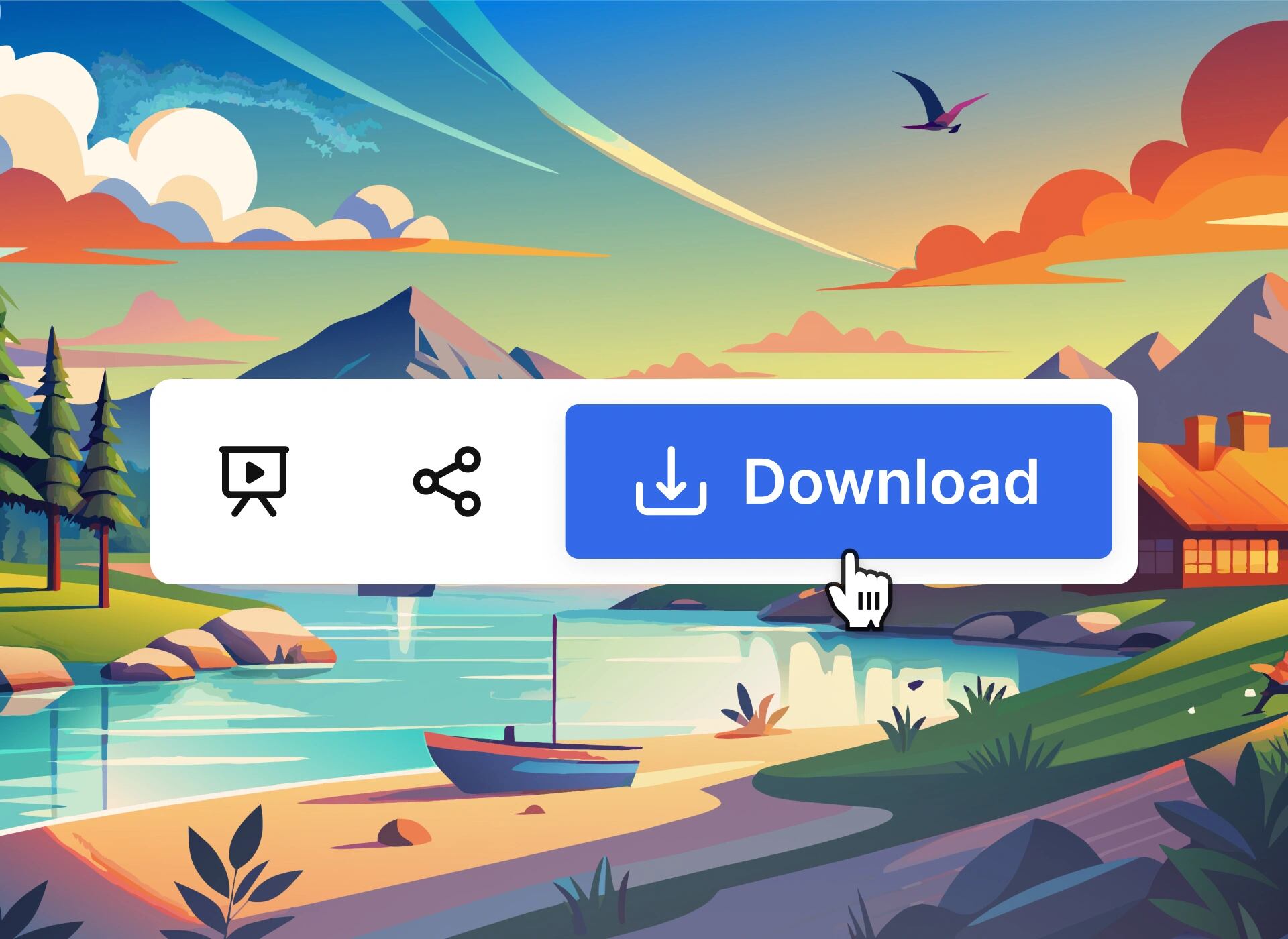
Downloading the final result!

Create AI images in seconds
With our built-in AI image generator, you can create AI images instantly. Looking for unique graphics for Instagram, great visuals for your next presentation, or custom images for your blog? Our tool lets you generate any type of image directly in the editor, making your creative process quick and easy. Perfect for all your projects.
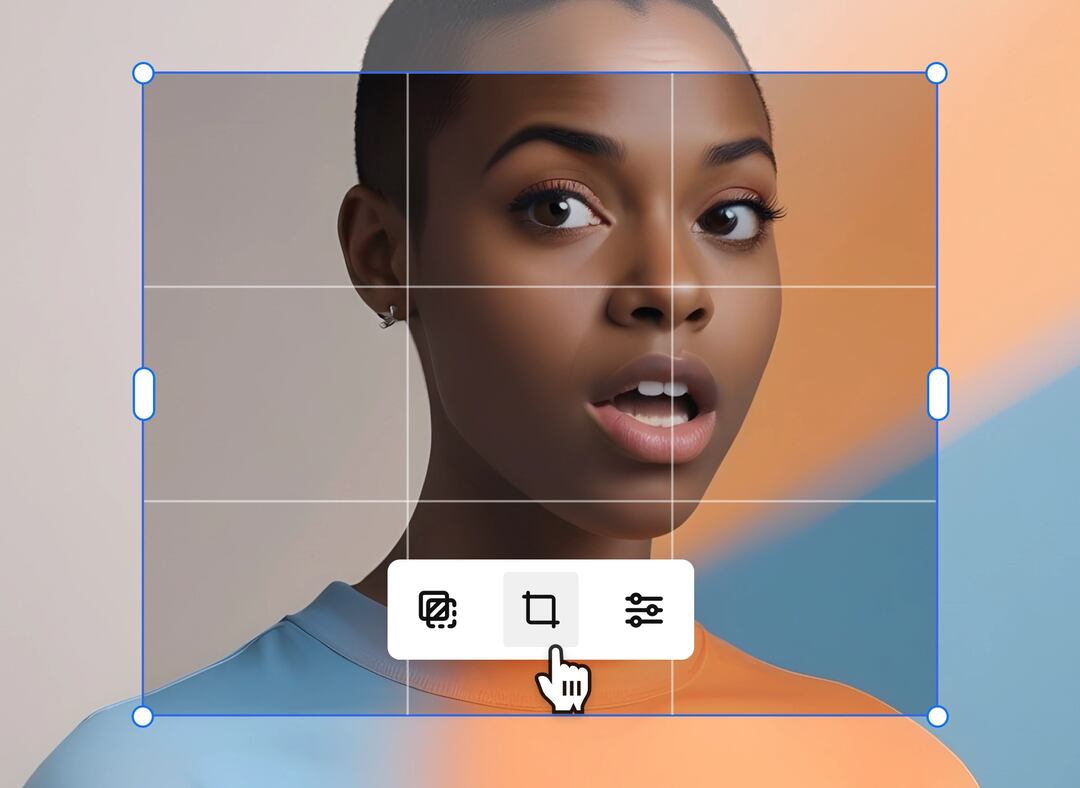
Crop and say bye to distractions
Want to remove only a few elements around the subjects without changing the background? You can use Crop! If you have a fantastic vacation photo but your ex is lingering in the background, now you can finally do something about it. Crop your ex out and center the shot on you and your friends. This is perfect for creating clean, professional visuals for social media and websites.
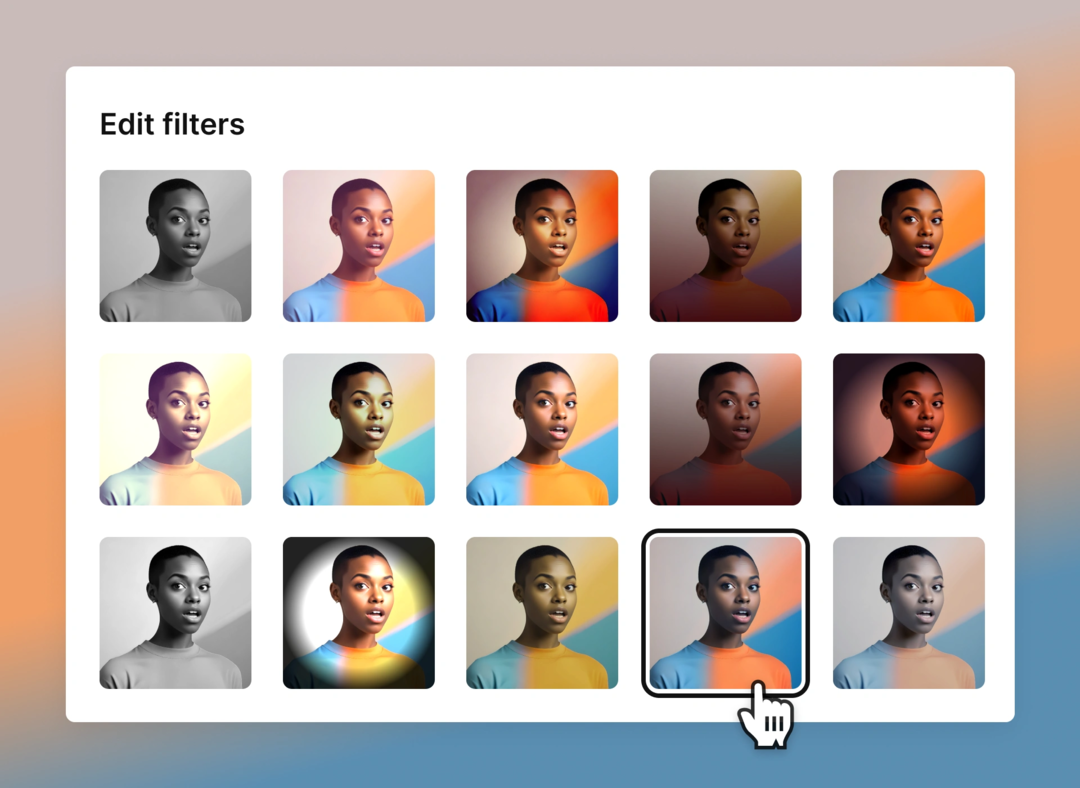
Stand out with photographic filters
Make your food photos pop on Instagram with a high-contrast filter, or give your portraits a vintage look with a warm duotone. With our photographic filters, you can easily transform your images! Use presets and duotone effects for a distinctive touch. Adjust contrast to make colors vibrant, tweak brightness for perfect lighting, or add a blur for a soft, dreamy effect. Try these filters for your next presentation or marketing campaign.
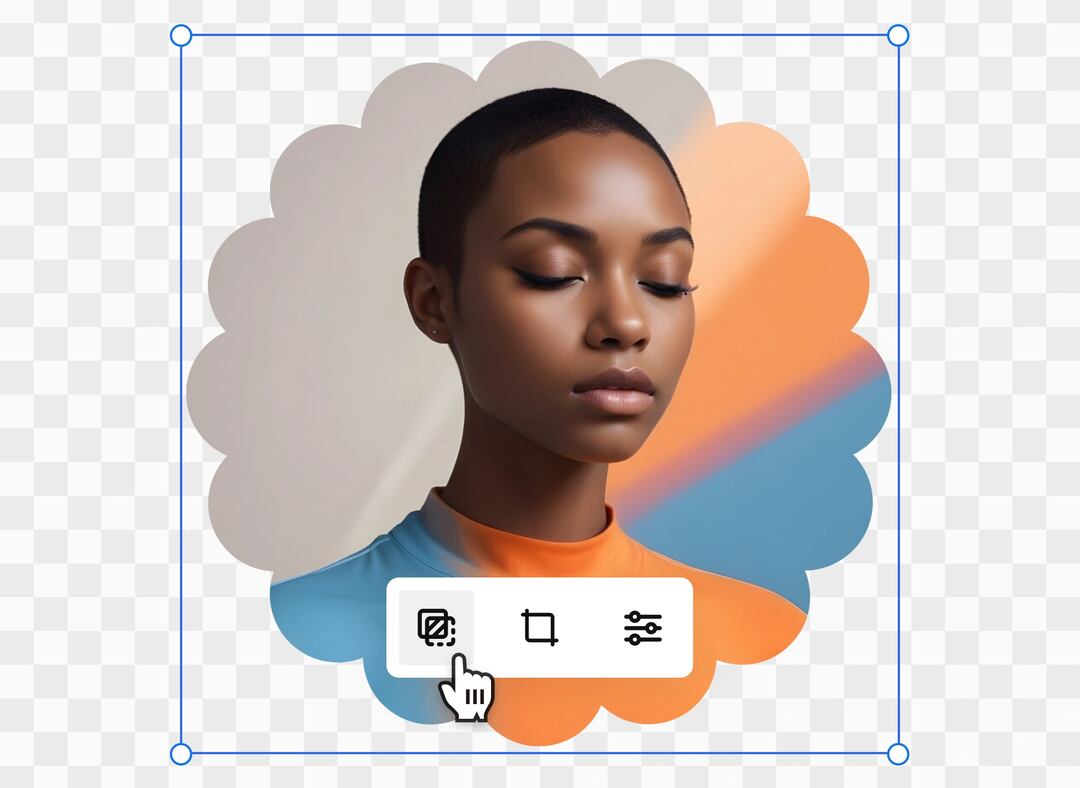
Shape your photos with versatile masks
Use Masks to highlight your photos with different shapes and add a creative touch to any project. Create circular images for your team’s section or heart-shaped photos for your Valentine’s Day campaign, for example. This editor option lets you reshape your images quickly and professionally.

One-click background remover
Pinpoint and remove any unwanted elements from your photos with the Background remover. Delete entire backgrounds with one click, leaving your image with a clean, transparent background. Adjust the brush size for precise edits and eliminate shadows or unnecessary text easily.
Your must-have AI photo editor features
Templates
Start your projects with ready-to-use templates. For social media posts, flyers, presentations, and designs.
Coming soon
AI Presentation
Generate professional slideshows for business meetings, educational projects, or marketing pitches.
Coming soon
Add elements
To make your photo even more original, add icons, shapes, and illustrations that match your style.
QR codes
Enter a URL, and a QR code will be automatically generated to include in your design.
Replace
Swap out any unwanted elements from your photos and replace them with customized images.
AI Text Generator
It helps you whenever you feel stuck with a text or want to save time and effort with the copy.
AI translator
With this feature, you can create content in any language you want.
Coming soon
Set background
Choose any image as your background with just a few clicks.
Coming soon
Flip and rotate
Adjust your photo's orientation: flip for mirror effects or rotate to find the perfect angle.

Ready to transform your photos?
Nail your perfect photo look in seconds anytime, anywhere, with all the features you need
Try AI photo editorFree tools to skyrocket your creative freedom
Supercharge your creativity flow
Discover how our tools can skyrocket your designs effortlessly
Frequently asked questions
- An AI photo editor is an online application that uses artificial intelligence to help you edit photos. It simplifies complex editing tasks, allowing you to perfect your images quickly and easily without requiring advanced skills.
- Yes, this editor is free and has unlimited editing capabilities. Note that each edited photo you download counts towards your daily limit, which changes depending on your plan.
- No, it doesn't. Your edited photos will be watermark-free.
- Yes, the editor is available on the web and for mobile devices, making it accessible wherever you are.
- Absolutely! This tool is perfect for beginners as it offers an intuitive interface, allowing effortless photo editing without any prior experience or software required. You can easily upload and edit your photos without worrying about complicated tools or settings.
- You can download edited images in JPEG, PNG, and PDF formats.
If you need further information, please contact us









