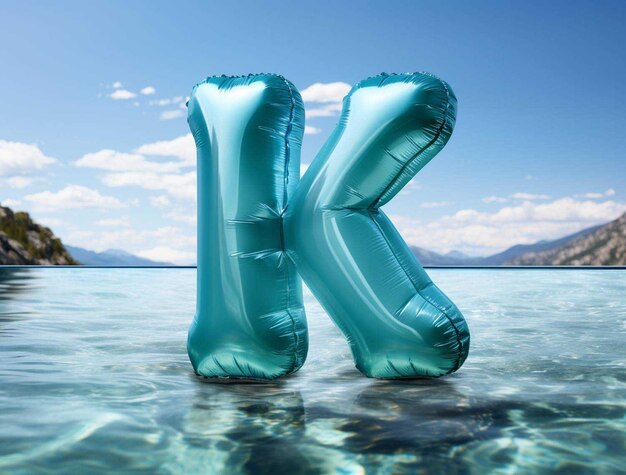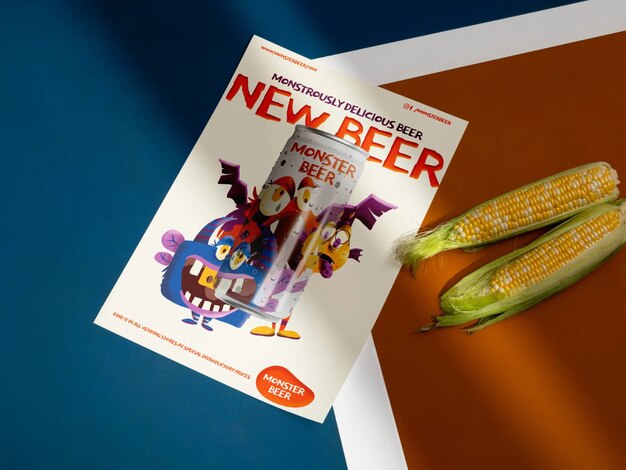Free Online Logo Maker
Create professional, quality logos and build your brand identity in a flash
Logo Maker
Easy logo creator for everyone
Making a free, custom logo is now simpler than ever. Explore our ready-to-go templates to ignite your creativity, or jump right in and start creating

The Logo generator, your best ally
Our online logo maker is here to save the day and help you crafting a top logo from scratch. No design knowledge? No worries, as it’s really easy to use.
Drag and drop elements, include your text, and any other changes. Next, download in PNG, PDF, or JPEG format and include it across your different brand materials. Endless possibilities, zero stress.
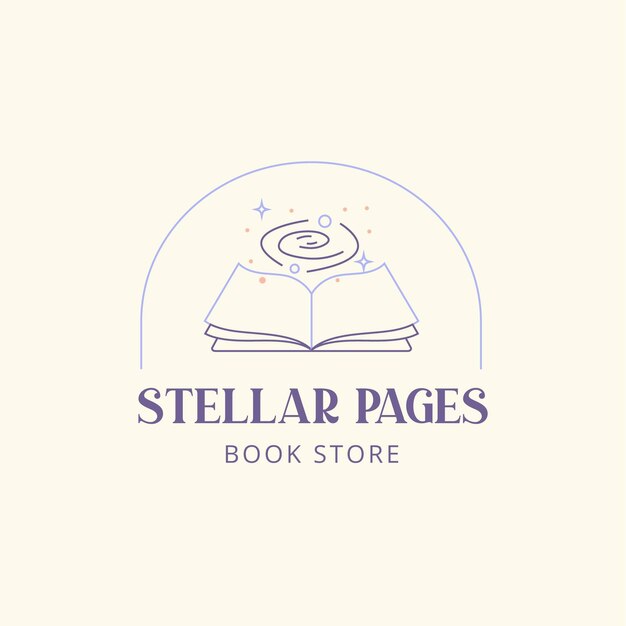
Why are logos important?
A logo is a strategic tool for shaping how people see your brand, so making a big first impression is essential. It helps get your message out there, making people more aware of your brand and building trust and loyalty.
With a well-designed logo, you can easily show off who you are all about and make a lasting impression on your target audience.
Events
Industry
 Barber logo templates
Barber logo templates Real estate logo templates
Real estate logo templates Restaurant logo templates
Restaurant logo templates Handyman logo templates
Handyman logo templates Trucking logo templates
Trucking logo templates Bakery logo templates
Bakery logo templates Graphic design logo templates
Graphic design logo templates Cleaning services logo templates
Cleaning services logo templates Coffee shop logo templates
Coffee shop logo templates Chef logo templates
Chef logo templates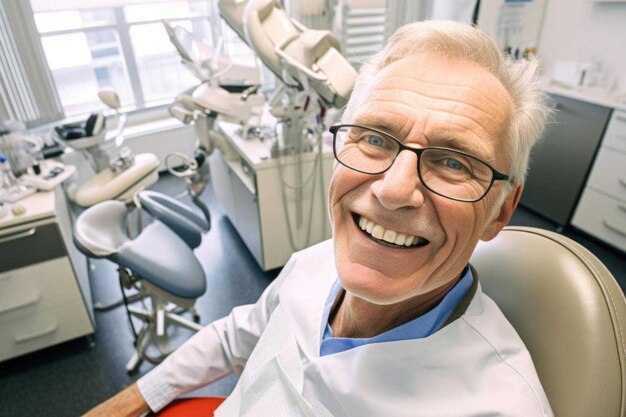 Dental logo templates
Dental logo templates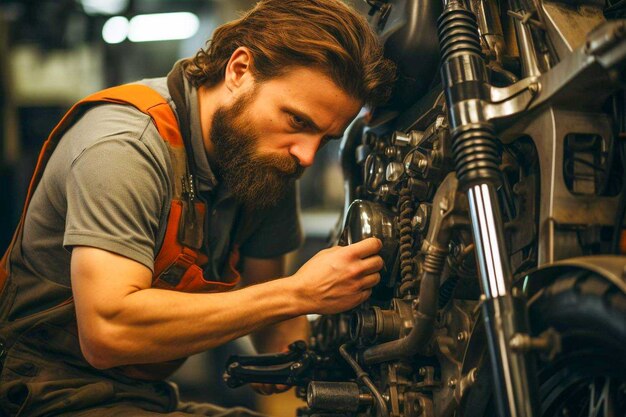 Mechanic logo templates
Mechanic logo templates Interior design logo templates
Interior design logo templates Lawyer logo templates
Lawyer logo templates Brewery logo templates
Brewery logo templates Fire department logo templates
Fire department logo templates Lawn care logo templates
Lawn care logo templates Auto detailing logo templates
Auto detailing logo templates Business logo templates
Business logo templatesLeisure
Style
This is how you do it
Create a logo in (almost) no time
No time or graphic design knowledge? We’re here to save the day! Learn the steps to create a top logo, and turn your vision a reality. Let’s get started!

Explore logo templates and get inspired
Discover our editable logo templates, which are the perfect starting point for designing a logo that screams YOU. No matter what vibe you’re going for—we’ve got a template for that.
Pick your best fit and play with it: change colors, modify the typography, or include more graphic element: the sky’s the limit. Start exploring now, and let your creativity soar.

Keep the logo structure in mind
1. Icon or symbol: The visual cornerstone of your brand, providing an instant snapshot of who you are.
2. Wordmark: The part of your logo that spells out your brand name, styled in a distinctive font.
3. Tagline: An optional element with which you can add a bit more context or a catchy slogan.

Discover more logo design tips
Opt for complementary colors: Pick colors that sit opposite on the color wheel, and make your design pop.
Perfect the alignment: Make sure everything lines up right to bring a sense of balance and harmony.
Play with shapes and lines: Use them to create contrast in your design and guide the viewer’s eye.
Ensure scalability: Is your logo adaptable to different sizes, from a billboard to a flyer? You’re on the right track then!
Makers to go
Top makers for endless creativity
Ready to boost your branding to new heights? You’re in luck! Our online tools make it easy to create stunning logos, posters, flyers, and more—all in no time. Whether you’re looking to boost your business or personal brand, we’ve got you covered
Learn more about logos

What is a logo? The history and meaning behind these trademarks
Logos are more than just symbols. They are storytelling devices, representing the essence of brands, cultures, and societies. Each logo is like a condensed narrative, encompassing stories from the past, present, and even hinting at the future.

10 golden rules of logo design
It all kicks off with a lightbulb moment, a stroke of genius, a ripple in spacetime. Whatever you'd like to call it, a strong idea tends to spark from a single point, rapidly expanding into something significant.

Branding: A guide to creating corporate identity
Welcome to the definitive guide to creating strong branding that fits the very fabric of your entrepreneurial dreams and visions. Sit back and relax as we unravel the mysteries behind the often overwhelmingly complex, multi-dimensional architecture often associated with brand identity.
Frequently asked questions
- A logo is a graphic symbol or emblem that represents a brand, organization, or individual. It serves as a visual identifier, fostering recognition, trust, and differentiation in marketing and communication materials.
- Logo sizes depend on the specific use, so there’s no single standard. For example, a common logo size for a website header is typically between 250 and 400 pixels wide. However, logo dimensions should be scalable and versatile to maintain visibility and legibility. Aim for a balanced design that maintains integrity and impact in small and large logo sizes.
- Open our online editor, and once you’re happy with your logo design, click on “Background color”. Then, drag the opacity bar to 0%, and download the final result in the PNG format for a transparent background.
- Have you ever heard about color meanings?. Knowing what each color means will help you learn which is the best option to deliver your brand’s message and the emotions you want to convey to your target audience.
- To begin crafting your new logo, navigate to the main page and select one of the preset formats, create a custom size, or get started with one of the predefined templates available. If you are on the Logo maker page, you will find the “Create from scratch” button at the top of the page.